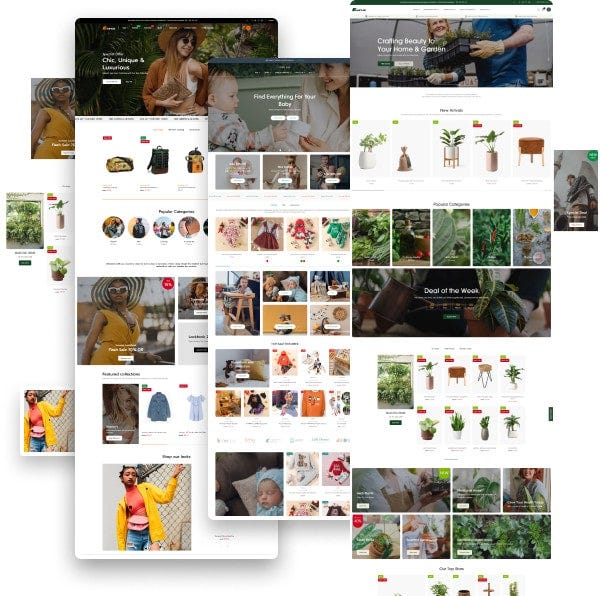How to choose Shopify Themes for Mobile
As you know, mobile friendly is one of the most essential factors to Shopify store. It helps Store owner improve user experience, increase conversion, and keep users in the store longer. So this article gives you some guide on how to choose shopify theme for mobile.
Look for Mobile-Responsive Design
The first and most crucial factor in choosing a Shopify theme is ensuring it has a mobile-responsive design. A mobile-responsive theme automatically adjusts to fit various screen sizes and devices, providing an optimal viewing experience for users. Let’scheck Tips for Optimizing Any Shopify Theme for Mobile if you need.
Benefits of Mobile-Responsive Design
Consistent Experience: Offers a uniform look and feel across all devices.
Improved SEO: Google favors mobile-friendly websites, which can boost your search engine rankings.
Increased Engagement: Enhances user experience, leading to longer site visits and higher conversion rates.
Prioritize Speed and Performance
Mobile users expect fast-loading websites. A theme with optimized speed and performance is critical to prevent high bounce rates and ensure user satisfaction.
Features to Consider
Lightweight Code: Themes with clean, efficient code load faster on mobile devices.
Minimalist Design: Simple designs with fewer elements can improve load times.
Built-In Optimization: Look for themes that include built-in speed optimization features, such as lazy loading for images.
3. Test Theme Demos on Mobile Devices
Before committing to a theme, test its demo version on various mobile devices to evaluate its performance and usability.
Testing Steps
Check Responsiveness: Ensure the theme adjusts smoothly to different screen sizes and orientations.
Evaluate Navigation: Test the ease of navigation, including menu accessibility and button functionality.
Assess Load Times: Measure how quickly the theme loads on mobile networks, including 3G and 4G.
4. Consider User Reviews and Ratings
User reviews and ratings provide valuable insights into a theme's real-world performance and usability. Pay attention to feedback from other store owners regarding mobile functionality.
Key Points to Look For
Positive Feedback on Mobile Experience: Reviews highlighting a good mobile user experience are a positive indicator.
Consistent Performance: Look for themes with consistently high ratings and positive comments about speed and responsiveness.
Active Support: Themes with responsive and helpful support teams can be beneficial for resolving any issues that arise.
5. Ensure Customization Flexibility
A theme that allows for easy customization enables you to tailor the mobile experience to your brand and audience needs.
Customization Features
Drag-and-Drop Builders: Themes with drag-and-drop functionality make it easier to design mobile-friendly layouts.
Customizable Layouts: The ability to modify layouts ensures your site remains visually appealing and functional on mobile devices.
Responsive Elements: Ensure that all customizable elements, such as banners and product grids, are responsive.
6. Focus on Mobile Navigation
Effective mobile navigation is crucial for a positive user experience. A theme with intuitive and easy-to-use navigation will keep users engaged.
Navigation Elements
Hamburger Menus: Compact menus that expand when tapped, saving screen space.
Sticky Headers: Headers that remain visible as users scroll, providing easy access to the main menu and search bar.
Search Functionality: Prominent and easily accessible search bars to help users find products quickly.
7. Optimize for Mobile SEO
Mobile SEO is vital for attracting organic traffic from mobile search users. Choose a theme that supports best practices for mobile SEO.
SEO Features
Fast Load Times: Themes optimized for speed can improve your SEO rankings.
Clean Code: Well-coded themes help search engines crawl and index your site more effectively.
Schema Markup: Themes that support schema markup can enhance your search engine listings with rich snippets.
8. Review Support and Documentation
Comprehensive support and detailed documentation are essential for setting up and maintaining a mobile-optimized Shopify store.
Support and Documentation
Customer Support: Ensure the theme developer offers responsive support for troubleshooting and customization queries.
User Guides: Detailed documentation can help you make the most of your theme’s features and optimize your mobile site effectively.
Community Forums: Access to user communities can provide additional insights and tips from other store owners.
9. Consider Built-In Features and Integrations
Themes with built-in features and integrations can simplify the process of creating a mobile-optimized store.
Essential Features
Mobile Payment Options: Built-in support for mobile payment methods like Apple Pay and Google Pay.
Social Media Integration: Easy integration with social media platforms for sharing and engagement.
Marketing Tools: Built-in tools for SEO, email marketing, and analytics can enhance your mobile marketing efforts.
10. Regular Updates and Maintenance
A theme that receives regular updates and maintenance is more likely to stay compatible with Shopify’s evolving platform and new mobile trends.
Update Features
Compatibility Updates: Regular updates ensure compatibility with the latest Shopify features and security patches.
New Features: Themes that add new features over time can help you stay competitive.
Bug Fixes: Ongoing maintenance helps resolve any issues that may arise, improving overall performance.
By considering these factors, you can choose a Shopify theme that provides an excellent mobile experience, helping to attract and retain customers while boosting your store’s performance.
Maybe you need to know: 11 Best Shopify Themes for Mobile By User Ratings ( Free and Paid) please click this link: https://omnithemes.com/best-shopify-themes-for-mobile/